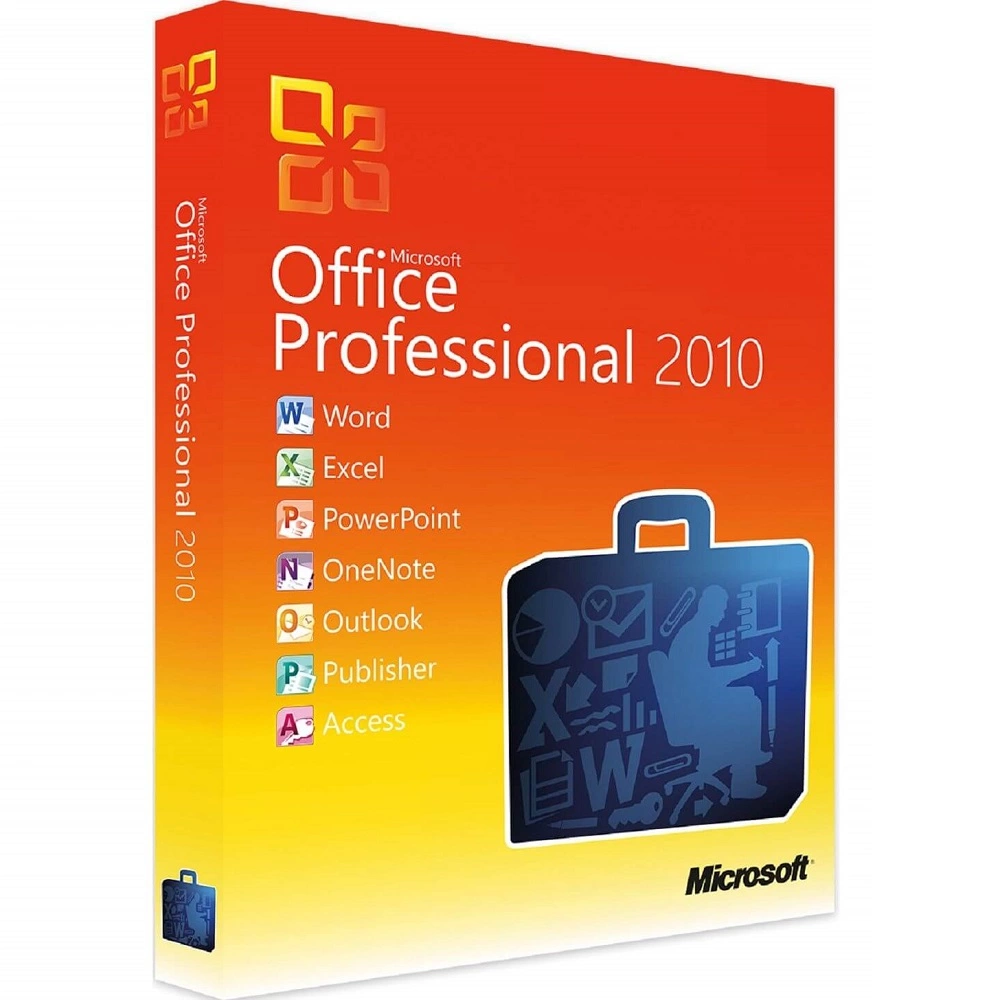How to activate microsoft office 2010 with product key?
2024-05-21
To activate Microsoft Office 2010 with a product key, you can follow these steps:
- Open any Office application such as Word, Excel, or PowerPoint.
- When the program opens, you should see a message saying that Microsoft Office is not activated. Click on the "Change Product Key" option.
- Enter your 25-character product key in the provided field. Make sure to enter it exactly as it appears on your product key card or in the confirmation email if you purchased it digitally.
- Click on the "Continue" button.
- Follow any additional prompts to complete the activation process.
Once the activation is successful, you should see a confirmation message indicating that Microsoft Office is now activated. You can then use all the features and functionalities of Office without any restrictions.